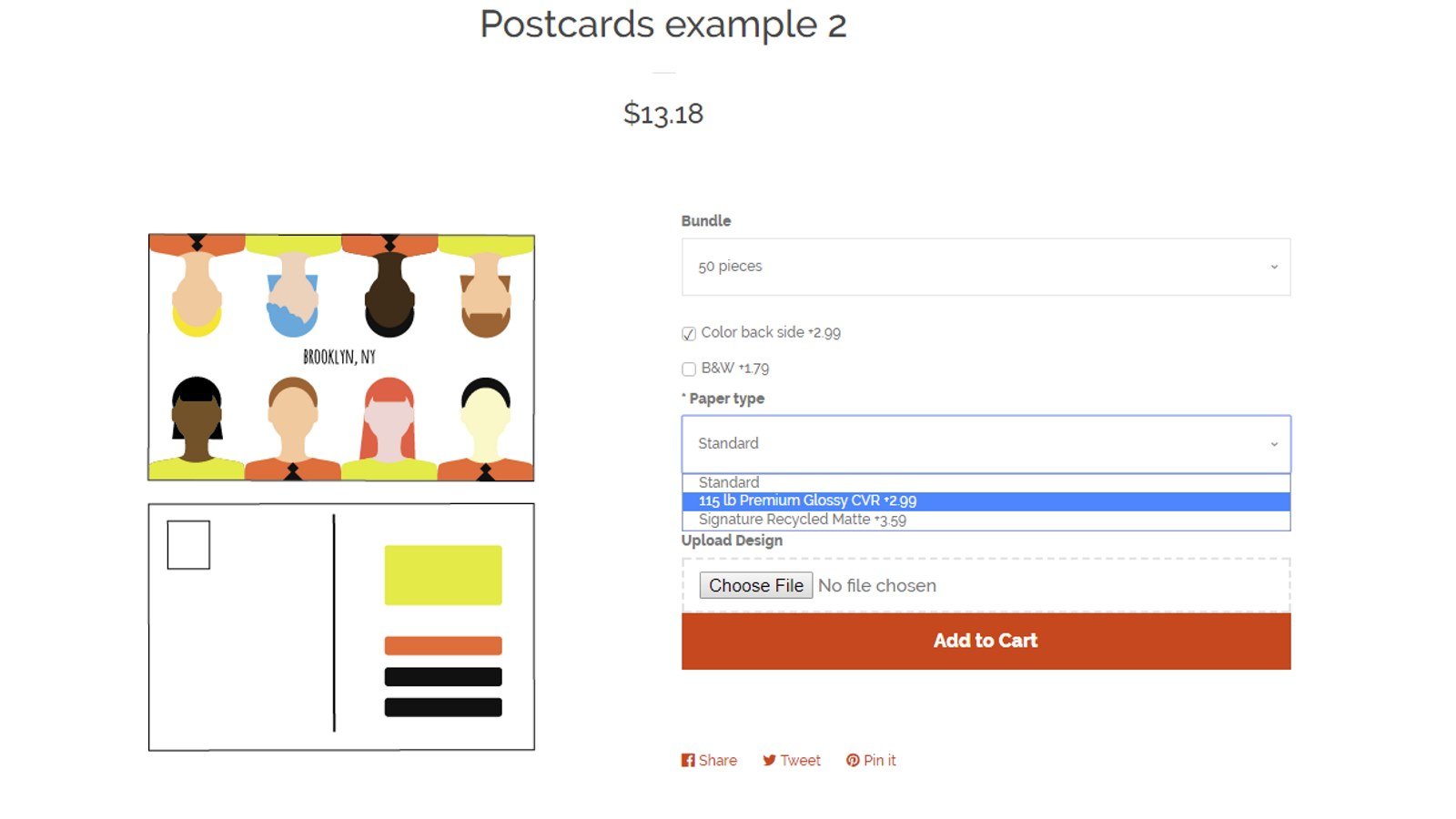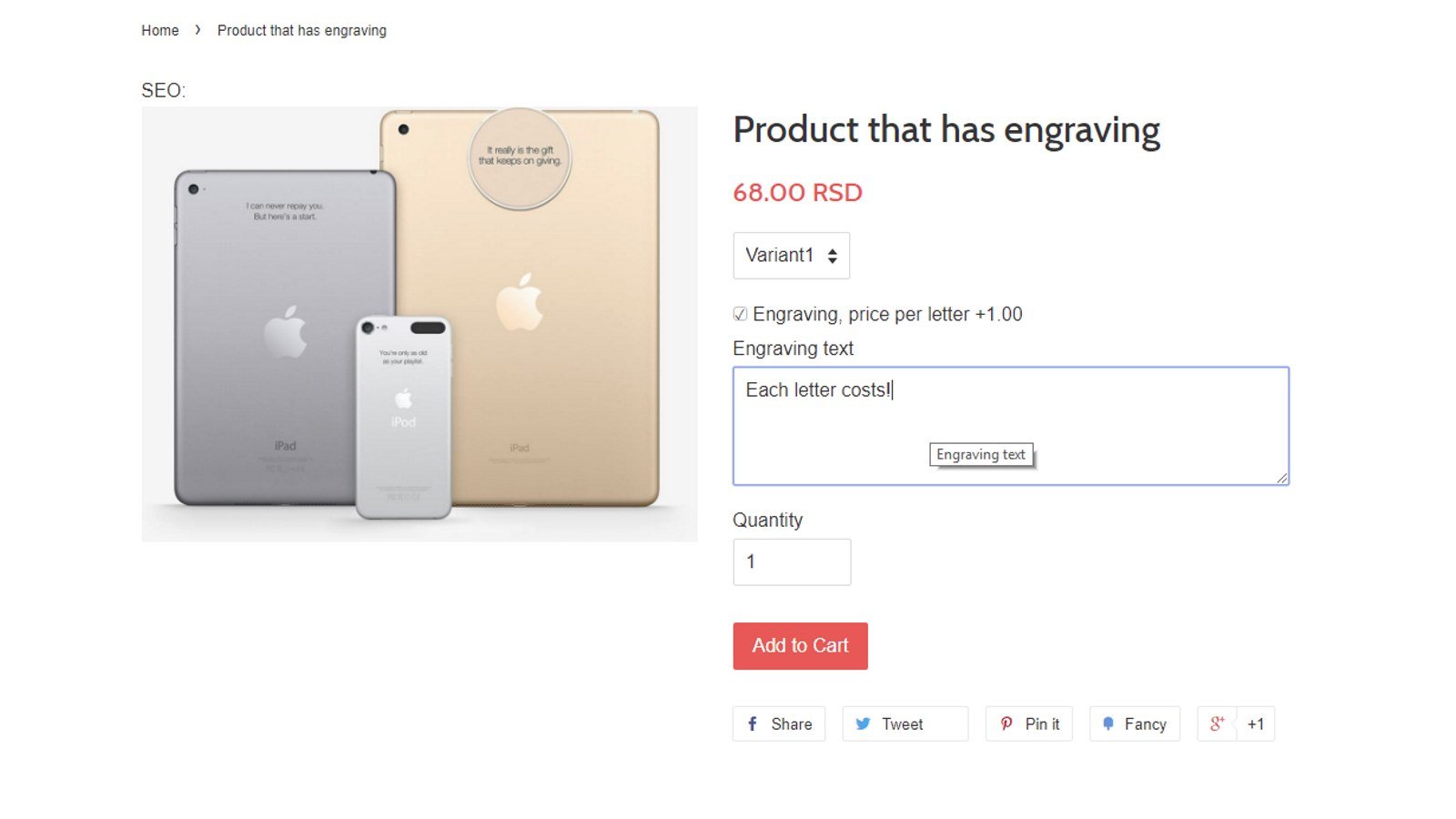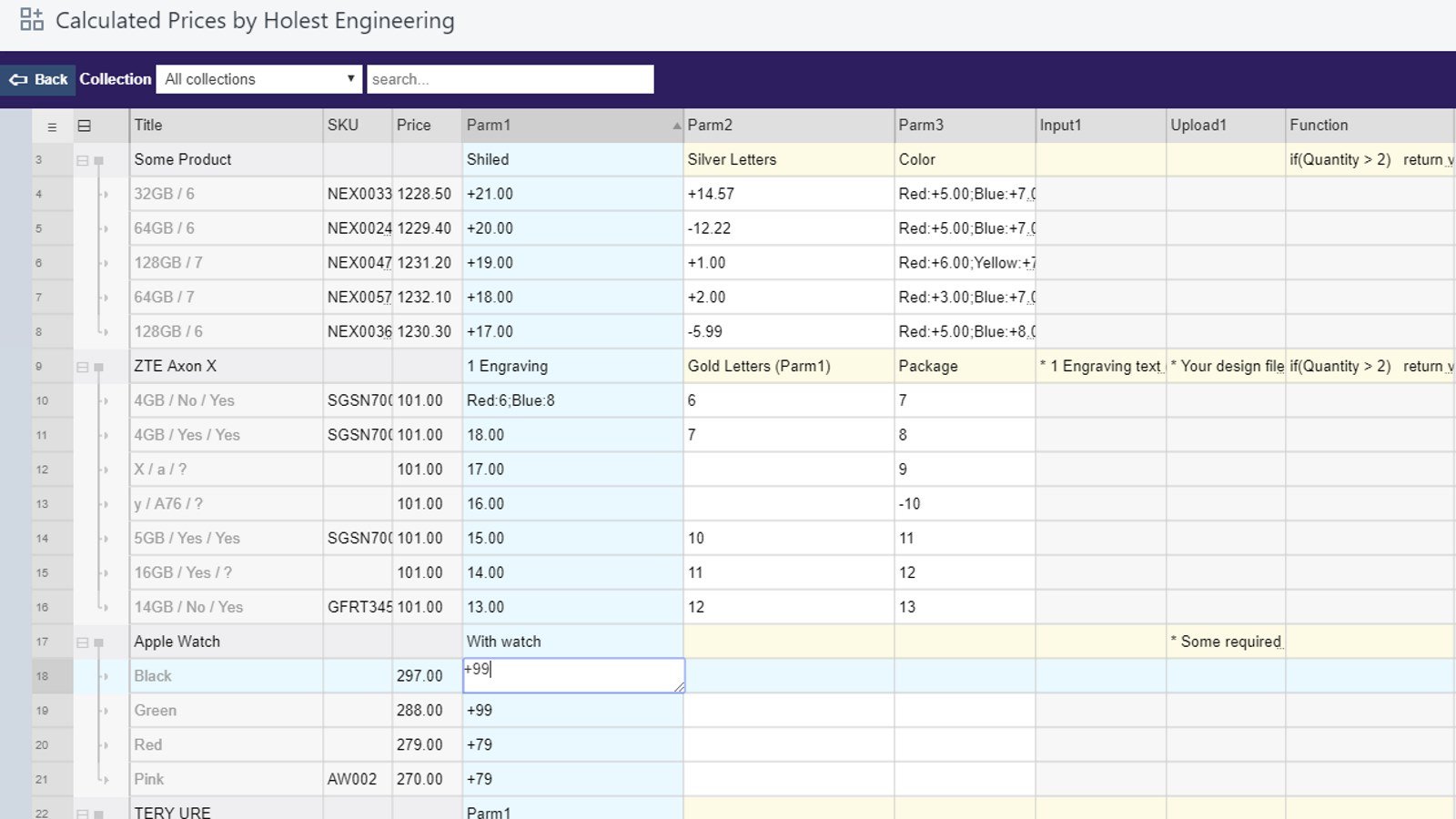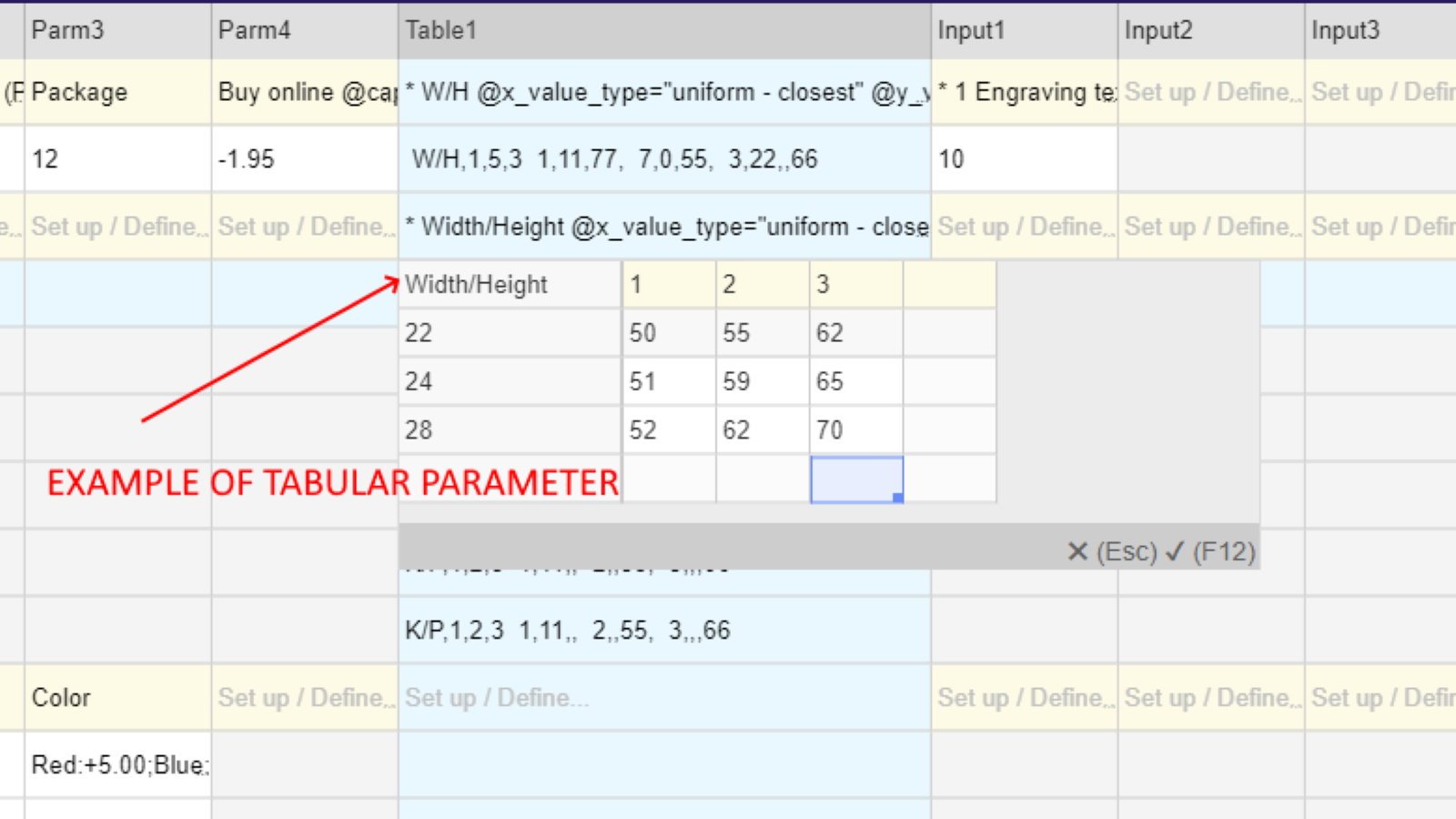What can you do with 'Calculated Prices for Shopify' app?
- Set your custom price formula of any complexity for any of the products
- Add an additional price parameters to the product page (drop-down, checkbox, radio, slider, numeric input or combination of two for tabular source)
- Make these parameters conditional and define their display order
- In the formula you have access to an product/variant properties, additional parameters values, customer tags, the client country and the date and time
- Add conditional file uploads for the product orders
- Add conditional text inputs for the product orders
- Add conditional designs for the product orders
- Import/Export product setups (XLSX/ODS/OTD)
Idea background
Every serious business has a need for the sophisticated pricing policy. Also, some specific product has a variety of properties that the customer needs to choose in order of getting the right thing for them in a fully automated way.
The Shopify has the very efficient way of deferring the product by its variants but in some cases, you need something bit different. For example, if you have some optional feature for a product that increases its price you can just create more variants of a product with it included. This is very straightforward, but in some cases, you may be unable to do this because of an 100 variant limit. In some cases for certain kinds of products, this can be unpractical.
File uploads
As naturally imposed and commonly needed things along with this kind of features are an file uploads and an custom text inputs. When a product is highly customizable usually there are options to upload some kind of design, logo and specify some text to be put on the product or way of crafting. That's why we also added the ability of uploads and the text inputs that are in conjunction with the price modifying parameters. Uploads destination is the Google drive and that gives you further freedom of implementations.
Common use cases
Price changes imposed by year an period or currency fluctuations can sometimes become an harsh burden for you. For example the Black Friday lasts for a couple of days. It requires you to do homework twice. You first lower all prices and when it passes you need to return them back. With this app, it is enough to declare the shop-wide multiplier and all your prices in front-end will modify instantly. When low-price period passes it is enough to reset this multiplier to 1.
This feature enables you to easily do some other commonly known salesmen maneuvers like “happy hour”. If you sell food, for example, you can easily set a different value of multiplier from 9 PM to 11 PM.