

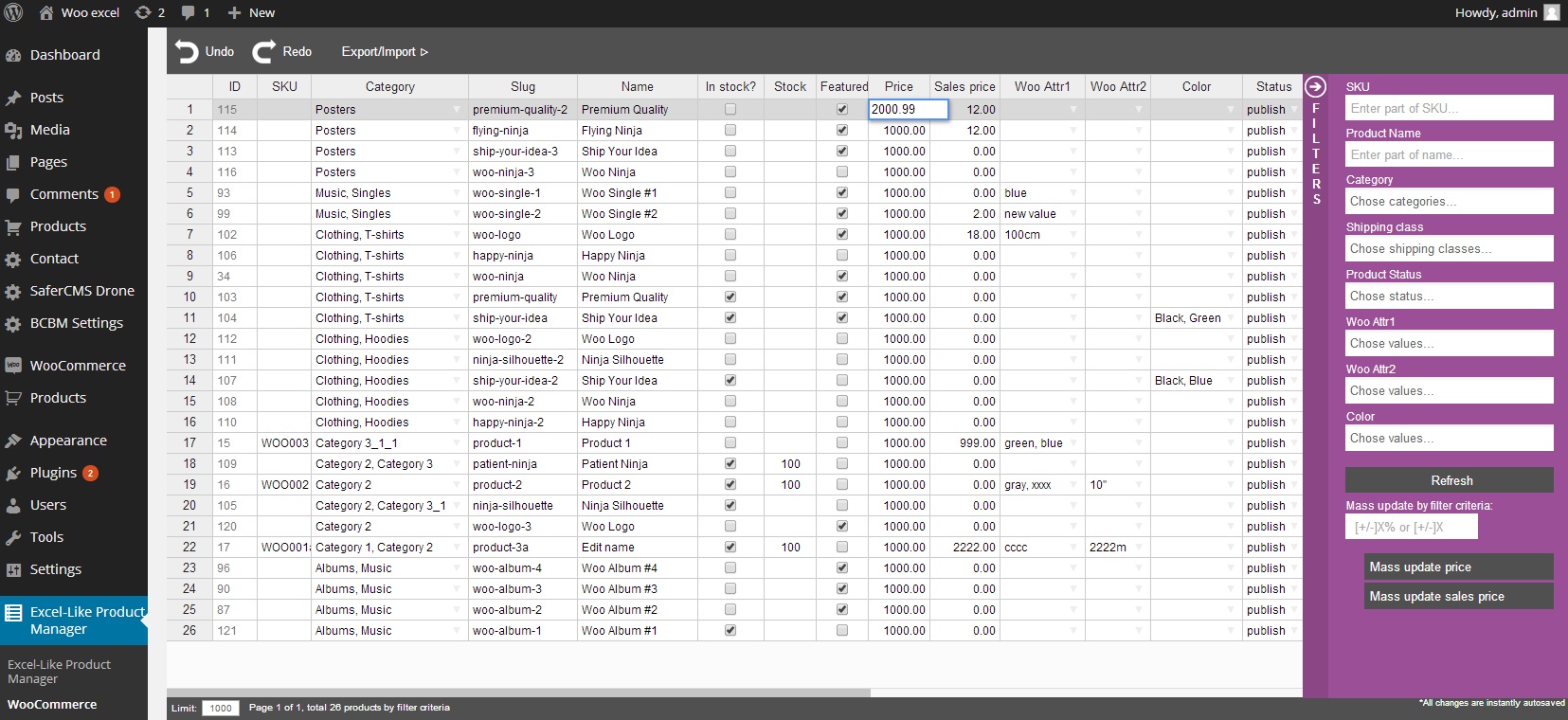
A WooCommerce / WP E-commerce 'MS Excel'-like fast input spreadsheet editor for product data you change most frequently. It supports both WooCommerce and WP E-commerce. UI behaves same as in MS Excel. It also has import/export feature. This is the right thing for you if your users give you a blank stare when you're trying to explain to them how to update prices, stock and other product data using default shop interface.
The average user needs around 39 min to modify price for 100 products using default shop interface (intense work). With this component needed time for same work task is around 6 min. Imagine the amount of time-saving in case of editing attributes or other product fields available only in full edit screen!
Available fields (Edit/View/Import CSV/Export CSV)
Excel like product manager for WooCommerce / WP E-commerce + multi-import plugin (.xlsx) = 23€ ($24.5) / year
Version with included milti-import plugin (+.xlsx )
Price, Sales Price, Attributes (Each pivoted as a column), SKU, Category, Shipping class, Name, Slug, Stock, Featured, Status, Weight, Height, Width, Length, Tax status, Tax class, Image, Gallery...
You can also add up to 20 custom fields targeting anything, even properties added by other plugins!
FROM 2.0.0 FULL variation attribute SUPPORT!
CSV IMPORT of featured image/product gallery using images from any web location (useful when migrating shops)
FILTERS: SKU, Name, Category, Shipping class, Status, All Attributes
DEFINE CUSTOM IMPORT/EXPORT FORMATS!!!
CLONE PRODUCTS OPTION ADDED!
CSV IMPORT/EXPORT OF PRODUCTS AND THEIR VARIATIONS!
Price, Sales Price, Tags, SKU, Category, Name, Slug, Stock, Status, Weight, Height, Width, Length, Taxable, Local and international shipping costs, Image (image in not exportable/importable)
You can also add up to 20 custom fields targeting anything, even properties added by other plugins!
FILTERS: SKU, Name, Category, Tag, Status
DEFINE CUSTOM IMPORT/EXPORT FORMATS!!!
+ Mass prices update by amount or percentage by filter criteria
* POLYLANG support (basic, for full supprot use new SellingCommander)
* WPML support(basic, for full supprot use new SellingCommander)
The component is very fast and pleasant for using. If you load 10000 products, the grid will create HTML elements only for grid rows user see, so it will work fast no matter how many products you filter. It also supports pagination. It will show up when applicable.
Only regualry maintained solution in the market. Each new wooCommerce or NestPay change is addressed ASAP and updated plugin is served to your site automaticly!
Choose HASH Version 3 (AIK, NLBKOMBANK, Halkbank Skopje...) or HASH Version 2 from 1.6.15 (February 2024) ✅
Compatibility with WooCommerce Blocks Checkout from 1.6.13 (February 2024) ✅
Compatibility with WooCommerce High-Performance Order Storage from 1.6.1 (December 2023) ✅

Ukoliko ste iz Srbije, Hrvatske, Bosne i Hercegovine, Crne Gore ili Makedonije, ako Vaša firma nije osnovana pre više od 6 meseci (od datuma zahteva) i firma ima jednog i samo jednog osnivača možete zahtevati da Vam HOLEST E-COMMERCE izda plugin besplatno za jednu godinu. Ukoliko je ovo slučaj i osnivač je takođe ženskog pola plugin se izdaje besplatno na 2 godine. Nepohodno je da na This email address is being protected from spambots. You need JavaScript enabled to view it. prosledite:
- sken/fotografiju rešenja o osnivanju nadležnog registra (moraju biti vidljivi datum osnivanja i ime osnivača)
- forwardujete mail u kome Vam banka izdaje test parametre
Plugin je besplatan ukoliko se koristi za prikupljanje donacija za lečenje.
Note that you need the parameters (for test or for the production) issued by your bank on your initial contract request in order of making test or real transactions.
VIDEO, INTEGRACIJA:
FULL WooCommerce Intergartion! All operations are available from the site itself:
- Auth(simple sale)
- PreAuthorization (money rezervation on CC)
- PostAuthorization (money capture from CC, full or partial)
- VOID (Cancelation)
- Refund (full or partial)
Customizations or changes are possible with separate deals.
1. Install plugin into Wordpress (Plugins > Add New > Upload Plugin)
2. Activate it
3. Go to WooCommerce settings and click on "Checkout" tab, you'll see "Nestpay Intesa" Link
4. The first-time activation requires API key, enter it and click on "Activate". You can use it on maximum 1 site. 3 activations will be allowed.
In the WooCommerce Checkout section you'll see plugin options after activation.
-Enable plugin: yes/no
-Description: This controls the description which the user sees during checkout. You can leave it empty too.
-Bank logo: bank logo image. the image will be appended to payment method name.
-CC logo: the image of supported CC types. The image will be appended to payment method name.
-Use currency: If your site uses a currency other than one accepted by bank NestPay system you can then explicitly set currency here.
-Conversion rate (multiplier): if you tick "Use currency" you should provide exchange rate here
-Language code: code for language to be used on NestPay CC input page (rs, en, it ...)
-Merchant ID: Enter merchant id from Intesa backend (provided by bank system).
-Merchant/API User Name (you generate it on bank merchant portal or use username of the main account)
-Merchant/API Password (you generate it on bank merchant portal or password of the main account)
-Form submit URL: Form submit URL for pay redirect. Provided by the bank. Make sure to put production URL for real store, not testing one (provided by bank system, example: https://testsecurepay.eway2pay.com/fim/est3Dgate).
-API URL: NestPay API service URL. Provided by the bank. Make sure to put production URL for real store, not testing one (provided by bank system, example: https://testsecurepay.eway2pay.com/fim/api).
-Store key: Secret generated by you on the merchant portal (example: https://testsecurepay.eway2pay.com/bib/report/user.list). If you change it on the merchant portal make sure you update it also in plugin settings. It should be long and complicated.
-Title: This controls the title which the user sees during checkout.
-Transaction type: usually you can't choose and a bank will tell you what to use. Pre-Authorization requires you to "capture" authorized transactions from the merchant portal.
-Store type: bank staff will tell you. Usually 3d_pay_hosting unless you are a merchant from Bosnia and Hercegovina.
-Override post-back URL: set this only if you don't see transaction data on thank you page. It should be URL to your thank you page without query string parameters (skip part after ?).
-Order completed status: Select order completed status.
-Order failed status: Select order failed status.
-Plugin API key: Plugin API key (provided by us).
Settings note: common mistake - you probably can not enable 'CC input' and use payment method of type '3d' parameter as you need to be PCI DSS certified for that.
Plugin je kompatibilan i sa NestPay sistemom svih banaka u Srbiji
(NOTE: e-Pay system is used by Raiffeisen bank in BiH)
The plugin is written as proper wooCommerce payment plugin. There are no code changes required by users. You just need to install it and fill parameters as given by the bank.
The plugin is even equipped with auto-tool for certificate automatic setup from .p12 file (this step lots of users find difficult and confusing so we made an option to set up that for you).
NOTE: Raiffeisen bank, depending on country uses other systems also. This plugin is for the "ePay" system only (used in Bosnia and Hecegovina).
GDPR - Plugin itself does not use cookies!
(CaSys cPay system used in North Macedinia)
The plugin is written as proper wooCommerce payment plugin. There are no code changes required by users. You just need to install it and fill parameters as given by the bank.
- sken/fotografiju rešenja o osnivanju nadležnog registra(Централен регистар) (moraju biti vidljivi datum osnivanja i ime osnivača)
- forwardujete mail u kome Vam banka izdaje test parametre
GDPR - Plugin itself does not use cookies!
1. Install plugin into Wordpress (Plugins > Add New > Upload Plugin)
2. Activate it
3. Go to WooCommerce settings and click on "Checkout" tab, you'll see "cPay Card Payments " Link
4. The first-time activation requires API key, enter it and click on "Activate". You can use it on maximum 1 site. 3 activations will be allowed.
In WooCommerce Checkout section you'll see plugin options after activation.
-Enable plugin: yes/no
-Payment method name
-Merchant ID (provided by cPay)
-Merchant Name (provided by cPay)
-Merchant Password (provided by cPay)
-Use currency (to explicitly set currencly)
-Conversion adjustment % (in merchant favor) - if you want to modify exchange rate of National bank of North Macedonia
-Payment redirect url (provided by cPay)
-Description: This controls the description which the user sees during checkout. You can leave it empty too.
-Order completed status: Select order completed status.
-Order failed status: Select order failed status.
-Plugin API key: Plugin API key (provided by us).
This is the plugin that works in conjunction with Excel-Like Product Manager for WooCommerce.
Allows centralized control of import and export of multiple sites.
This plugin adds two additional abilities to Excel-Like Product Manager for WooCommerce.
1. Working with MS Excel .xlsx files. CSV files often have a problem because they can easily break data. When using XLSX you don't have to worry about those things.
2. You can import/export data using a single site to multiple other sites.
- You can do import/export from/to number of client sites running Excel-Like Product Manager for WooCommerce
- You can also use it on a single site if it is client and control site at the same time
- You can import/export CSV or XLSX files
NOTE: If your bank gave you details for the system called "NestPay 3D Secure" then you need this other plugin: NestPay 3D Secure payment plugin
Parametri
Unosom sledećih 5 parametara: Merchant ID, Korisnicko ime glavnog ili API naloga, Lozinka glavnog ili API naloga, URL banke za prihvat unosa kartice, URL za API zahteve, Store Key plugin će imati osnovnu konfiguraciju za rad.
Merchanat ID, Korisnick ime-loziku glavnog naloga, URL banke za prihvat unosa kartice, URL za API zahteve dobijate od banke.
Potom je potrebno da se logujete na virtuelni portal banke (npr. https://testsecurepay.eway2pay.com/bib/report/user.action) i da u delu administracija generisete Store Key. Onda krirajte API usera i pazite da ne ostane u zakljucanom stanju.
Tip transakcije
Ako se koristi Pre-Autorizacija (rezervacija) novac se rezerviše na kartici kupca. Da bi legao na Vaš račun morate uraditi Post-Autorizaciju (Capture) ili ga možete osloboditi VOID transakcijom. Može se Post-autorizovati iznos manji ili jednak rezervisanom. Rezervisani novac biće oslobođen od strane banke klijenta (obično oko mesec dana posle) ukoliko ga ne post-autorizujete ili oslobodite sami ranije.
Kod proste prodaje (Autorizacija) novac se odmah skida sa kartice kupca.
20.05.2020
PRILIKOM POVRATKA SA STRANE BANKE ZA UNOS KRTICE DOBIJA SE SLEDEĆA PORUKA:
A variable mismatch has been detected
Ovaj problem se javio u Aprilu 2020 kod aktuelnih verzija WPML/Polzlang i WP-a. Nije do našeg plugina vec je problem u parametru "lang" koj se koristi u povratnim podacima a koriste ga i pluginovi za prevod.
18.01.2021
Odjedom mi plaćanje ne radi ili ne mogu da isćitavam status ili izvršavam backend operacije ?
Zavisno od banke - username/password i store key negde moraju da se promene bar jednom godišnje.
API user moze biti zakljućan i u par drugih slučajeva ponekad. Potrebno je da otključate usera na portalu banke i zamenite mu lozinku. Parametere onda preneti i u plugin. Preporuka je da zamenite i store key u ovom slućaju.
02.03.2021
Orderi se otkazuju sami od sebe?
WooCommerce je dodao opciju timeouta za ordere koju su u statusu Pending - otkazuje ih sam posle 2h. Ovo moze da se promeni u podešavanjima wooCommerce-a. Nikako ne koristit "Pending" za status posle bilo koje platne operacije.
08.09.2021
Ne može se platiti. Dobijam poruku da sistem ne može utvrditi bazične sigurnosne parametre, a banka kaže da nije do njih?
Ako ste koristili pomoćnu re-capcha-u iz plugina i radili na razvojnom URL-u (domenu), a potom iskopirali sajt na finalno odrediste morate opet generisati re-catcha kljuceve i postaviti ih u pluginu jer se za re-captcha-u postavlja domen na kom radi i verovatno niste naveli finalni domen u listi.
18.10.2021
Jezik mog sajta se promeni po povratku sa strane placanja?
Pluginovi za prevod su izbacili opciju da se jezik pamti u "cookie" i koriste ?lang=(kod jezik-a) u URL-u. Ovo je problem jer i NestPay koristi "lang" parametar. Potrebno je da eksplicitno omogućite "cookie"-je za pamćenje odabranog jezika u pluginu za prevod WPML/Polylang.
20.11.2021
Ne mogu nikako da promenim jedan tekst iz plugina?
Tekst moze biti i sa wooCommerca i sa vaše teme. Preporućeni plugin LocoTranslate se može koristiti i za njihov prevod. Ovde nije reć o WPML/Polylang prevodima, već o sistemskim (.po fajlovi).
Sporna poruka iz Srpskog prevoda wooCommerc-a "Nažalost ... banka je odbila transakciju..." zbog koje nisu puštali sajtove u produkciju je kroz plugin od verzije 1.3.51 ispravljena na silu presretanjem koda jer smo uvideli da se dosta ljudi mući i gubi dosta vremena oko ovog problema.
30.11.2021
Korpa se ne prazni posle uspešnog plaćanja?
U vise navrata kroz updejtove smo dodavali provere za proveru korpe jer se javljao problem na jednom broju sajtova. Problem uzrokuju drugi problemi na sajtu (cesto nevidljivi) koji uzrokuju da server krene sa povratkom dogovora pre poziva čišćenja korpe. Zadnja verzija sa unapređenim algortimom i dodatim proverama je 1.3.53